1) Go to the website http://www.qrstuff.com/. Personally, I think it gives a LOT of options and is very accurate.
2) Complete the 4 easy steps that they tell you to do.
3) Copy the QR Code and paste into any document you want.
4) Try it out with a scanner
Short Hills Student Tech Committee
Friday, December 6, 2013
Wednesday, December 4, 2013
What would you do #3
Your computer crashes!! :( What do you do?
Good Luck!!!
Answer to #2: Check for any viruses!!!
Good Luck!!!
Answer to #2: Check for any viruses!!!
Friday, November 22, 2013
What would you do #2
What would you do? Let's find out your true tech skills
Lesson #2
Your computer is doing "weird stuff" What do you do?
Good Luck!
Contact me at: mochan@pingry.org or contact the team
Answer to #1:
- Hit ctrl, alt, and delete
- Go to task manager
- Hit the Mozilla icon(s) on the list
- hit "stop task"
Tuesday, November 19, 2013
Friday, November 15, 2013
Tabs
Hi STC Team,
I added tabs based on your suggestions this morning. FAQs and Q & A tabs should now show on the top of the page, next to "Home". If you want any more, please let me know.
Ms. Collins
I added tabs based on your suggestions this morning. FAQs and Q & A tabs should now show on the top of the page, next to "Home". If you want any more, please let me know.
Ms. Collins
Thursday, November 14, 2013
What would you do?
What would you do? let's find out your true tech skills
Lesson #1
You are on Mozilla Firefox and it suddenly freezes. What do you do?
hint: the computer does not freeze, only the browser.
Good Luck!
Email me with your answer or questions at: mochan@pingry.org or contact the team (emails on q&a post)
The answer will come on the next lesson
Email me with your answer or questions at: mochan@pingry.org or contact the team (emails on q&a post)
The answer will come on the next lesson
How to take a screenshot on a Mac | |||||||
| hold down | command ⌘ | and | 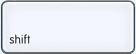 | and press | 3 | = | Mac OS X captures the entire screen and saves it as a file on the desktop. The file name will look like“Screen shot 2013-11-14 at 08.45.00 AM.png”. |
How do I take a partial screenshot? | |||||||
| hold down | command ⌘ | and | 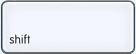 | and press | 4 | = | Use your mouse to draw a rectangle in order to specify what to capture – or press the spacebar and then click on something (e.g. a window) to capture it. Mac OS X then saves it as a file on the desktop. The file name will look like“Screen shot 2013-11-14 at 08.45.00 AM.png”. |
I don’t need a file. How can I have a screenshot in the clipboard instead? | |||||||
| hold down |  | together with any of the combinations above | = | Mac OS X takes a screenshot and copies it to the clipboard (instead of saving it as a file). | |||
I guess it’s in the clipboard now. How can I paste it into a document or something? | |||||||
| hold down | command ⌘ | and press |  | = | Mac OS X pastes the screenshot (that is in the clipboard) into a document or image you are currently editing. | ||
Subscribe to:
Posts (Atom)